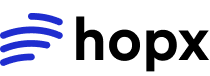Prerequisites
Before installing, ensure you have:- Python SDK: Python 3.8 or higher and pip
- JavaScript SDK: Node.js 16 or higher and npm/yarn
- API Key: Get your API key from the console
Installation Methods
Package Managers
Install from Source
- Python
- JavaScript/TypeScript
Verify Installation
Test your installation to ensure everything is set up correctly:- Python
- JavaScript/TypeScript
Installation complete! You’re ready to create your first sandbox. Continue to the Quickstart guide or set up Authentication.
Updating
Keep your SDK up to date with the latest features and fixes:- Python
- JavaScript/TypeScript
Advanced Topics
Version Pinning
Version Pinning
Pin specific SDK versions for production deployments:
- Python
- JavaScript/TypeScript
Troubleshooting
Troubleshooting
Offline Installation
Offline Installation
Install the SDK on machines without internet access:
- Python
- JavaScript/TypeScript
Next Steps
Quickstart
Create your first sandbox in 2 minutes
Authentication
Set up API keys and authentication
Development Tools
Use with Docker and CI/CD
Core Concepts
Learn about sandboxes and templates
SDK Reference
Complete SDK documentation
Having issues? Check our troubleshooting guide or join Discord.