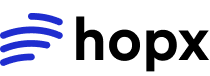Creating a Sandbox
The simplest way to create a sandbox is with minimal configuration:- Python
- JavaScript/TypeScript
Advanced Sandbox Creation
You can customize sandbox creation with additional options:- Python
- JavaScript/TypeScript
Automatic Cleanup with Context Managers
Always use context managers (Python) or try/finally blocks (JavaScript) to ensure proper cleanup:- Python
- JavaScript/TypeScript
Connecting to Existing Sandboxes
You can connect to an existing sandbox by its ID:- Python
- JavaScript/TypeScript
Listing Sandboxes
List and filter your running sandboxes:- Python
- JavaScript/TypeScript
Error Handling
Proper error handling is essential for production code:- Python
- JavaScript/TypeScript