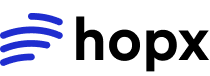Quick Overview
A Hopx Sandbox is an isolated virtual machine that:- Starts fast: ~100ms cold start time
- Runs anywhere: Cloud-hosted, globally distributed
- Stays isolated: Has its own filesystem, processes, and network
- Can be paused: Preserve state and resume later
- Is disposable: Create thousands, destroy when done
Think of a sandbox as a disposable computer for your AI model or application. Create it, use it, destroy it - pay only for what you use.
What is a Sandbox?
A Hopx Sandbox is a lightweight, isolated virtual machine (microVM) that provides a secure environment for running untrusted code. Each sandbox is completely isolated from others and includes:- Dedicated resources: CPU, memory, disk, network
- Pre-configured environment: Choose from templates or build custom ones
- Full filesystem access: Read, write, and manage files
- Network access: Make outbound requests, receive inbound connections
- State management: Pause, resume, or persist state
Sandbox Properties
When you create a sandbox, it includes these properties:sandbox_id: Unique identifier for the sandboxstatus: Current state (running, stopped, paused, creating)template_name: Name of the template usedregion: Geographic region where the sandbox is deployedresources: CPU, memory, and disk allocationpublic_host: Public URL to access the sandbox
- Python
- JavaScript/TypeScript
Core Concepts Overview
Sandbox Lifecycle
Learn about sandbox states and lifecycle methods
Templates
Explore pre-configured environments
Architecture
Understand the two-API architecture
Resources
Configure CPU, memory, disk, and regions
Filesystem
Learn about sandbox filesystem structure
Networking
Understand network access and configuration
Observability
Monitor metrics and trace requests
Security
Learn about isolation and security model
Cost Optimization
Tips for reducing costs
Next Steps
Quickstart
Create your first sandbox in 2 minutes
Sandbox Lifecycle
Learn about sandbox states
Templates
Explore available templates
Architecture
Understand the architecture
Questions? Join our Discord community for help and discussions.