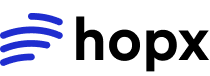running state and ready to use.
Endpoint
Request
Headers
Request Body
| Parameter | Type | Required | Description |
|---|---|---|---|
template_id | string | Yes* | Template ID (alternative to template_name) |
template_name | string | Yes* | Template name (alternative to template_id) |
region | string | No | Preferred region (auto-selected if not specified) |
timeout_seconds | integer | No | Auto-kill timeout in seconds (default: no timeout) |
internet_access | boolean | No | Enable internet access (default: true) |
env_vars | object | No | Environment variables to set in the sandbox |
template_id or template_name must be provided.
Response
Success (201 Created)
Error Responses
400 Bad Request:Examples
cURL
Python
JavaScript
Using Template Name
Instead oftemplate_id, you can use template_name:
cURL:
Notes
- The sandbox is created in the
runningstate and ready to use immediately - The
auth_tokenin the response is a JWT token for authenticating with the VM agent - Resources (vCPU, memory, disk) are loaded from the template - you cannot specify custom resources
- To specify custom resources, create a template with the desired resources first
- The
public_hostURL is the base URL for VM agent API calls
Related
- Get Sandbox - Get sandbox details
- List Sandboxes - List all sandboxes
- Delete Sandbox - Delete a sandbox